Vehicle Photo Frames is a captivating app designed for users interested in adding a unique flair to their photos. This Android photo editing app allows you to seamlessly insert your personal images into various vehicle-themed frames, such as trucks and buses. Designed with ease of use in mind, Vehicle Photo Frames lets you enjoy the creative process of photo editing without complex interfaces or high learning curves. Perfect for those who love displaying their pictures in distinctive styles, this app brings exciting photo manipulation to your fingertips.
Transform Your Photos
With Vehicle Photo Frames, you can transform ordinary photos into exciting compositions by applying 15 different vehicle frames to images from your mobile device's gallery. Enhance your pictures with 20 customizable photo filters that ensure each frame stands out. Choose from high-definition vehicle frames and use simple touch actions to zoom, rotate, and move your images for a perfect fit within the frames. You can also capture fresh photos directly through the app, ensuring immediate creativity and fun.
Share Your Creations
Vehicle Photo Frames doesn't just stop at editing; it also allows you to share your enhanced images with friends and family across all major social media platforms like Facebook, Twitter, and Instagram. If you prefer a more personal touch, edited images can also be saved as wallpapers, adding a personal twist to your digital devices.
An Exciting Way to Personalize
Offering an exhilarating way to personalize your photos, Vehicle Photo Frames is perfect for vehicle enthusiasts or anyone looking to make fun alterations to their images. Available for free, this app invites users to explore exciting new designs and effects, ensuring memorable photo montages that you and your loved ones will enjoy. Download Vehicle Photo Frames today to start your creative journey with unique vehicle-themed frames.
Requirements (Latest version)
- Android 4.4 or higher required






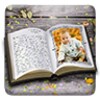




















Comments
There are no opinions about Vehicle Photo Frames yet. Be the first! Comment